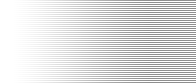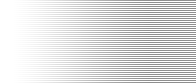What is Content Management?
 Content Management refers to the process of adding and altering a website's
text, graphics, and other data. A Content Management System (CMS) is what enables
this to be done quickly, easily, and without programming knowledge. A good CMS
will enable website owners to take control of their own website maintenance, avoiding
costly site update fees and being able to instantly make site-wide changes to their
website's content. Content Management refers to the process of adding and altering a website's
text, graphics, and other data. A Content Management System (CMS) is what enables
this to be done quickly, easily, and without programming knowledge. A good CMS
will enable website owners to take control of their own website maintenance, avoiding
costly site update fees and being able to instantly make site-wide changes to their
website's content.
Website updates made easy with Quasar
Jstar Global has developed a pre-packaged Content Management System called Quasar
that is able to instantly integrate with either a new or existing website.
Quasar is a fast, simple, and powerful way to update your website's content on your
terms - when you want, how you want.
As soon as our programmers convert your website over to the Quasar system,
you'll be ready to swing into action as webmaster, editor, and author of your own
web content. Quasar has everything you could want from a CMS:
- Suitable for websites of all types and sizes: scales between sites ranging from 1 page to 10 000 pages
- Easy to configure and customise to your individual needs
- Modular and interoperable, with a configurable plugin architecture that allows you to add features as required
- User-friendly and non-technical: you can update your website without any technical knowledge
Powerful interface, zero learning curve

Our improved interface is now even easier to use. See all site content at a glance.
Take advantage of a powerful WYSIWYG text input system that's just like Microsoft Word (see diagram).
Change colours, sizes, fonts; add graphics, clipart, and more - all by clicking a mouse button!
Quasar's secure administration utility means that only you or users authorised by
you will have access to make site changes.
See below for pricing and license information.
Full feature list
- User friendly
Uses an intuitive interface and a simple graphical editor.
- Global design templates
Enables a globally coherent look and feel; support for full CSS and XHTML markup.
- Local design templates
Utilise multiple templates for different areas of the site to optimise your site for different purposes.
- Printer-friendly version
- Low bandwidth templates for mobile access
- Large display for the visually impaired
- WYSIWYG editor
- Quickly cut and paste documents from Microsoft Word
- Spell check your text before going live
|
- Regionalisation
Multiple languages supported.
- Full user management and group permissions
Allows multiple content editors to have access.
- Hierarchical content categories
Unlimited category depth supports even the most complex site structures.
- Simplified category management
Makes it simple and straightforward to add and remove site sections.
- Upload files and folders
An integrated file manager makes it easy to insert graphics and other data into your webpages.
|
- Version tracking
Rollback a page to an older version if a change doesn't work out.
- Document library
Reuse frequently-accessed text and other assets.
- Image library
Maintain a list of common images used on site pages.
- Link management
Ensure links stay current and never become broken.
|
- Administrator alerts
- Review impending changes before going life
- Full data validation and verification
- Page locking to avoid simultaneous updates
- Site statistics
- User information
- Page traffic data
- Reports and graphs
- Data profiling
- Static page caching
Cache infrequently modified pages to speed up load time.
|
- Template support
Use design templates to quickly and easily integrate Quasar with your site's design.
- Standards-compliant XHTML
HTML output optimised for performance, accessibility, and search engine rankings.
- Automatic navigation menus
Dynamically generate site navigation based on page content and structure.
- Navigation assistance
Global breadcrumbs help the user find their place.
|
- Dynamic site map
Automatically generated from your site's current structure.
- Version control
Automatic version numbering and change tracking.
- Content rollback
View snapshots of your website at any point in time.
|
- Custom form generator
- Internal messenger
- Events manager
- Directory services
- Business papers
- News and media release manager
- Frequently asked questions manager
- Customisable user permissions
Restrict the access of certain members of your staff
- Normal users: read only, cannot alter any of the website's content
- Editors: can update and add new content to the website if authorised
- Site administrator: can access the administration interface and alter all content
|
- Password protection
Users must login with the corrct password before gaining access to content editing tools.
- Audit log
An inbuilt audit log tracks every site change made
- Secure administration area
Restricted access to content authoring area with cookie-based session management
- Encrypted communications
SSL encrypted login and content authoring supported
|
Pricing information
There are two ways to integrate Quasar into your website:

- New website (or complete site redesign): $599 with $0 initial setup cost.
- Existing website: monthly licensing fee of $69 with $299 setup fee.
For existing websites, the $299 integration fee only applies if you require Jstar to integrate
your site into the CMS and import your existing content into Quasar's database.
|